Does your child love Minecraft? Would you like to get them Minecraft Education Edition? Check out how to use MEE as a teacher yourself once you have access to this tool. I’ve developed a way for homeschool parents to use ChatGPT or CoPilot to develop lesson plans from the Minecraft Education Edition syllabi that already exist. Check it out! Your kids can play while learning every school subject. Do these three things to maximize your child’s Minecraft Education!
- Subscribe to this Minecraft Hangout for each of your students.
- Buy our book that will equip parents to know HOW to best utilize Minecraft Education Edition for their homeschool. Amazon.com: Block by Block: Minecraft Education Edition & ChatGPT for Homeschool Parents: 9798320060705: Wolverton, Jennifer Claire: Books
- Join our private Facebook group to collaborate with like-minded parents and find new and exciting ways to best utilize Minecraft for your students. The group is called, “Minecraft Education Edition for Homeschoolers“.
Rules to our Minecraft Hangout:
- Be kind! You may only touch, build, or destroy builds that belong to you. And only say kind things to others in the Minecraft Yammer (the social media client inside your new MS Teams environment after you register.
- Listen to any LCSH moderators. They will have the power to remove harmful guests. No refunds if you get kicked out for bad behavior. Your subscription will simply be stopped.
- No sharing links to outside websites! All families have different rules and we’re here to play Minecraft Education Edition.
- No swear words or being offensive to others. And don’t type in all capital letters, as that is seen as shouting.
- No sharing personal information as much as possible. We want to make friends, but we must be safe first.
- No cheating. Using game mods to give you an advantage is cheating.
ALL of the Microsoft for Education applications are FREE with this club! You’ll get one email address per MS0365 license that can be used on up to five devices.
This is a GREAT deal that LCSH has worked hard at obtaining so homeschool students can have access to top tools, making them great future employees for any corporation and even top entrepreneurs.
Refund Policy:
Because schedules are busy and potential conflicts with the class times happens often, some people may find that they have to drop a class. Drop Policy: Once registration opens for the school year, if it is necessary to drop a course there is a $25 drop fee per Summer course, $50 per Semester course, and a $75 drop fee for every year long course. You will receive a full refund minus the drop fee. No refunds for the Microsoft Office Club, Minecraft Building Club, Minecraft Hangout, or the 3D Printing Club.





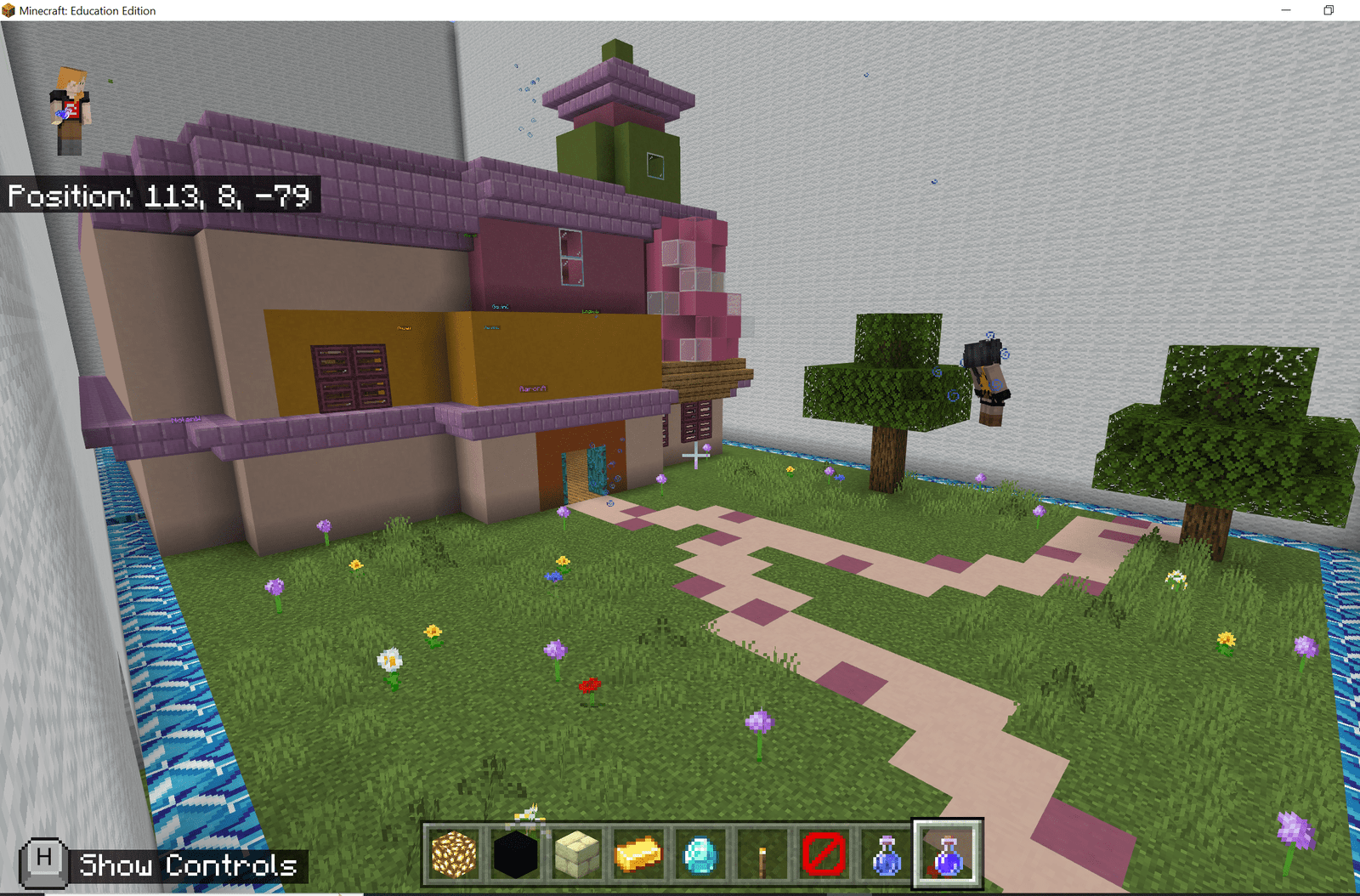









Reviews
There are no reviews yet.