5.1 Website in SharePoint
Let’s create a website on our intranet!
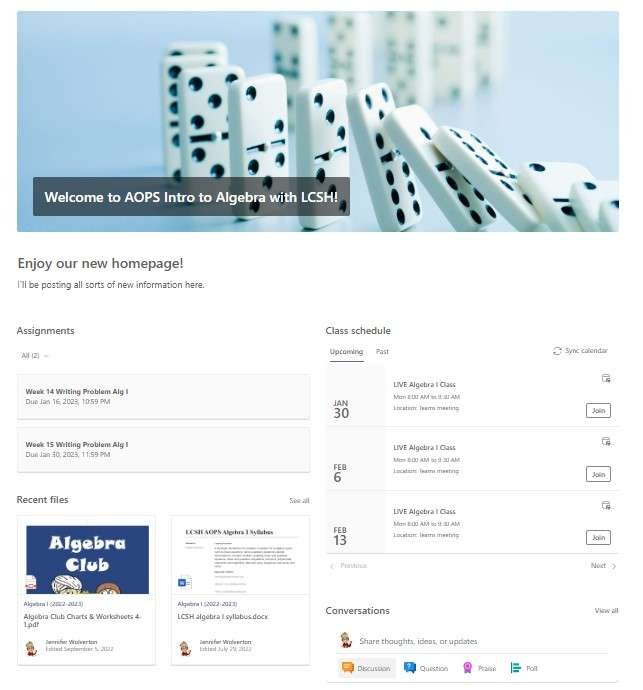
What is Microsoft SharePoint anyway?
- Web-based collaboration and document management platform
- Used to store, organize, and share information
- Can be used to create websites, document libraries, lists, calendars, and more
- Includes features such as workflow, search, and content management
- Can be used for internal and external communication
- Can be integrated with other Microsoft products such as Office and OneDrive.
OK. What’s the history of this software.
Microsoft SharePoint has a history dating back to the 2001 launch of SharePoint Team Services, which was an add-on for Microsoft FrontPage. The product was later renamed to Windows SharePoint Services and was included with Windows Server 2003. In 2007, Microsoft released SharePoint Server 2007, which was a standalone version of the software that could be used with Windows Server 2003 or later. In 2010, Microsoft released SharePoint 2010 which included new features such as social networking, enterprise content management, and business intelligence. SharePoint 2013 was released in 2012, which focused on cloud integration and improved mobile support. SharePoint 2016 was released in 2016 and SharePoint 2019 in 2018. In 2020, SharePoint Online became part of the Microsoft 365 service.
WOW! That’s cool! We want to use it to see about making a webpage! What is LCSH’s website made in?
WordPress is like a big toy box where you can make your own website. You can pick from different colors and designs to make your website look pretty. You can also add pictures and videos to it like you add stickers to your notebook. You can even write stories and articles on your website just like you write in a diary. And the best thing is, you can share your website with your friends and family just like you share your drawings with them. It’s a fun way to make your own corner on the internet where you can show your creativity.
One thing I wanted to mention is that you can get some super forever training from the WordPress people all over the world. They call them WordCamps. Here’s the most recent event that’s coming up in my area.
So what jobs can I get working on websites someday?
- Web Developer: This is someone who writes the code that makes a website work. They may be responsible for building the front-end (what you see on the screen) and back-end (the behind-the-scenes functionality) of a website.
- Web Designer: This is someone who is responsible for the look and feel of a website. They work with graphics, layouts, and color schemes to create a visually appealing website that is easy to navigate.
- Content Creator: This is someone who creates the text, images, and videos that appear on a website. They may write blog posts, create product descriptions, or produce video content for a website.
- SEO Specialist: This is someone who helps to improve a website’s visibility in search engines like Google. They use techniques like keyword research and link building to improve a website’s ranking in search results.
- Digital Marketer: This is someone who helps promote a website and its products or services online. They use a variety of tactics like social media marketing, email marketing, and paid advertising to drive traffic to a website.
- E-commerce Manager: This is someone who manages an online store and its products, take care of the logistics, payments, and customer service. They may also be responsible for marketing and advertising the store’s products.
- System Administrator: This is someone who is responsible for maintaining the servers, databases and software that power a website. They ensure that the website is running smoothly and troubleshoot any issues that arise.
- Project Manager: This is someone who coordinates the efforts of a team of developers, designers, and content creators to build and launch a website on time and within budget.
- These are a few examples, but there are many more job opportunities in the web development and design field, depending on the project and the company’s specific needs.
Looking at just one… You can research the rest…
OK Let’s go play in SharePoint on LCSH!
Open SharePoint using the Waffle. I know I usually have you open the applications as desktop apps, but today, we’re going to open it using the waffle. Go to Teams in a website browser. Then click on the nine dots in the top left. Then click on SharePoint. If you don’t see it, click on “apps” and it should come up in the next screen.
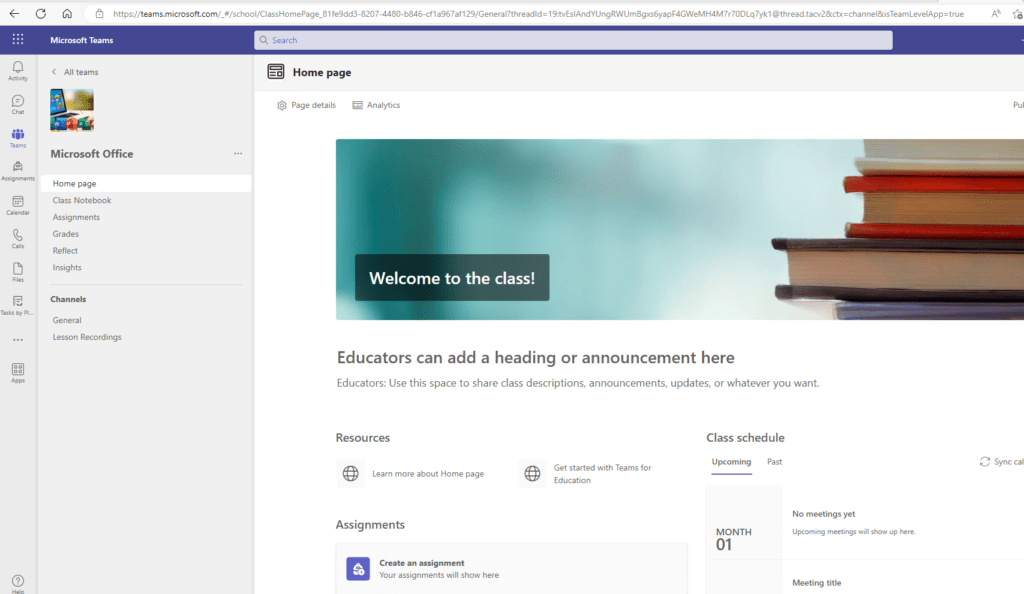
We’ll be playing around with both the Teams HOMEPAGES in some of my teams, and on my INTRANET main communication page today. We just need to decide if we’re going to design a Team site or a Communication site first. Let’s play with one of each!

What is the difference between a Page and a Post?
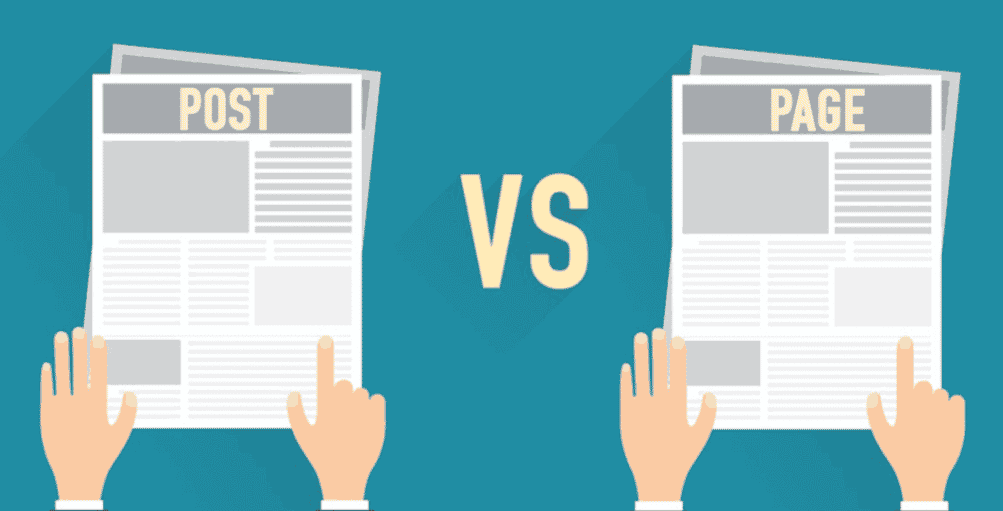
Pages are generally used for static content like “About Us” and “Contact Us” that does not change frequently, and Posts are generally used for dynamic content such as blog articles or news updates that are updated frequently.
This is more of an explanation for teachers, but it does a good job of telling about all the different sections in a simple manner. You could open up any of our class teams to follow along as he explains what each section is because our Homepages inside each class team should look very similar.
SO overall WORDPRESS is a CMS content management system used to create a website, blog, or e-store, where SHAREPOINT is used inside of a corporation of a school. But both create websites. YOU may use either in your career to create websites and they both work the same way.
WordPress is open-source software, which means that it is free to download and use, and it has a large community of developers and users who contribute to its development and support.
WordPress can be installed on your own web server (WordPress.org), or you can use a hosted version (WordPress.com) which offers a free version with limitations.
WordPress uses a template system, which means that you can customize the design and layout of your website using pre-built templates or by creating your own custom theme.
WordPress has a wide range of plugins available, which are small programs that add specific features and functionality to your website, such as contact forms, e-commerce, and social media integration.
WordPress is search engine friendly and can be optimized for better visibility in search engines..
WordPress is user-friendly, even for non-technical users, but it has a steep learning curve, and it may require some training or experience to master it.
There are many resources available online, including tutorials, forums, and documentation, to help you learn and use WordPress effectively.
Excellent job creating your website!
Now you can go try out this Blooket on the topic of “WordPress”! See how well you know this application now!
